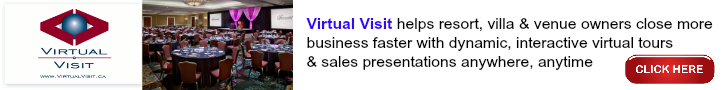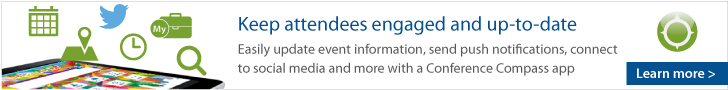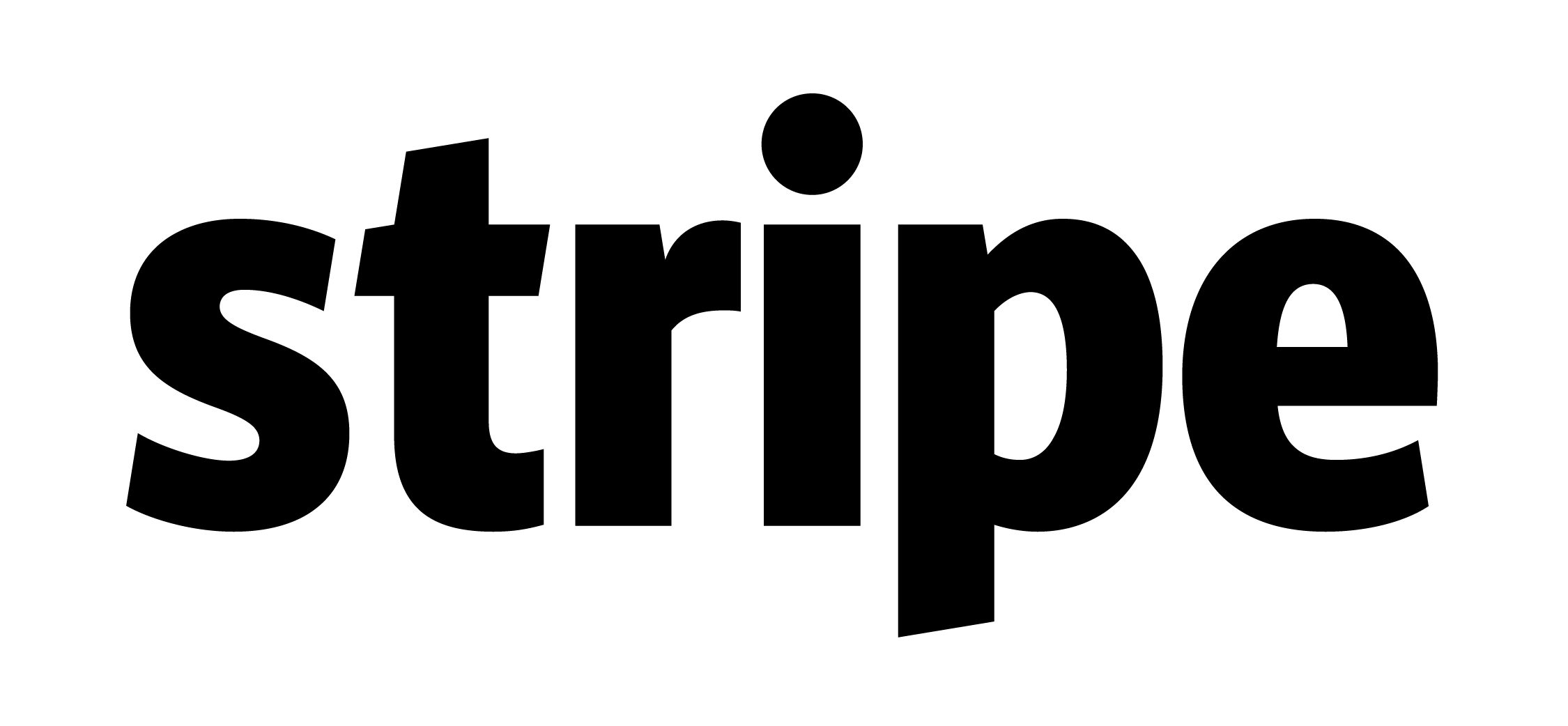VENUES | VENDORS | HOTELS | RESTAURANTS| EVENTS | EVENT TECHNOLOGY
Please Note: To be able to manage a listing you must be designated as the owner of the listing. You will be designated as the owner of the listing if (i) you added the listing using your user credentials or, (ii) you claimed the listing using your user credentials and we approved the claim or, (iii) at our discretion, we designated you as the owner of the listing. These conditions are in increasing order of ranking.
As the owner of the listing you can edit, upgrade or renew a listing.
- Edit – Allows you to edit the current listing content only.
- Upgrade/Renew Listing – Allows you to keep or change the current Listing Package (which is the one already selected), edit the listing (including adding more content if the selected package allows), and make payment for the selected package.
- The new expiry date of the listing will be based on the current date and the package selected. For example, a 1 year listing package will expire 1 year after the date it was upgraded or renewed.
Here are the instructions for managing a listing:
- Log in using your user account credentials. (For Caribbean listings Log In here)
- In the My Dashboard section on the right side of the screen, click on the My Listings dropdown button.
- You should see one or more listing types (Venue, Vendor, etc.) relevant to the listing(s) you can manage in the directory. If you do not please contact us for assistance. Include your name, username and listing name to help us provide you with assistance.
- If you see only one listing type, select it or select the listing type (Venue, Vendor, etc.) for the listing you want to edit, upgrade or renew.
- You should now see the listing(s) you can manage under the selected listing type.
- You should also see the relevant options for each listing (Edit, Upgrade Listing or Renew Listing). The Renew Listing option replaces the Upgrade Listing option 20 days before the listing expires.
- Click on the desired option (edit, upgrade or renew) for the listing you wish to update and follow the instructions.