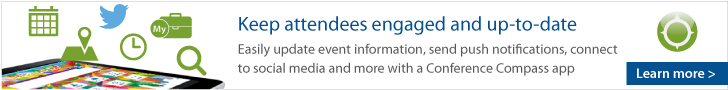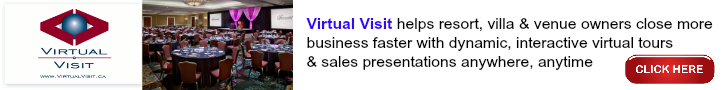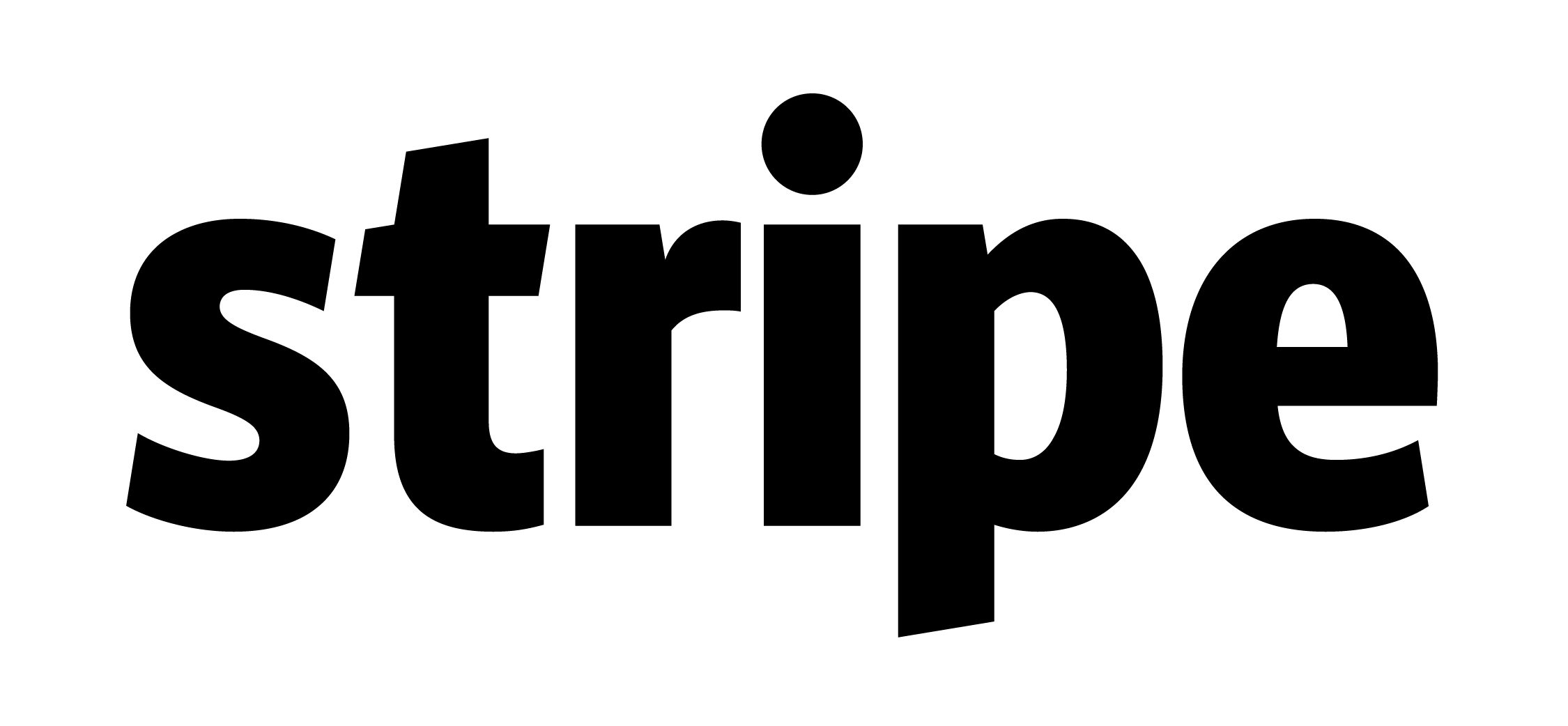ADD: VENUES | VENDORS | HOTELS | RESTAURANTS| EVENTS | EVENT TECHNOLOGY
- Create an account if you do not already have one. Click here to create your Account
- Determine your listing type (Venue, Vendor, Event or Technology) and the categories in which your listing will appear. View the list of available categories here.
- Determine which listing package best meets your category selection, information sharing and visibility needs.
- Log in using your user account.
- Hover over or click on the Add Listing menu option. From the sub-menu, choose the listing type you wish to add (Venue, Vendor, Event or Technology).
- Select the desired package and fill out the form following any instructions provided. When complete, submit the listing. You will see a preview of your listing at this stage. If you are sure you have finished then complete the submission process. You can return at any time to edit or upgrade the listing after it has been published.
Latest posts by Alicia Roachford Brathwaite (see all)