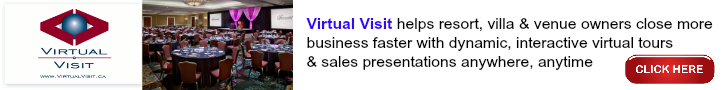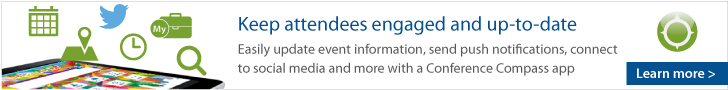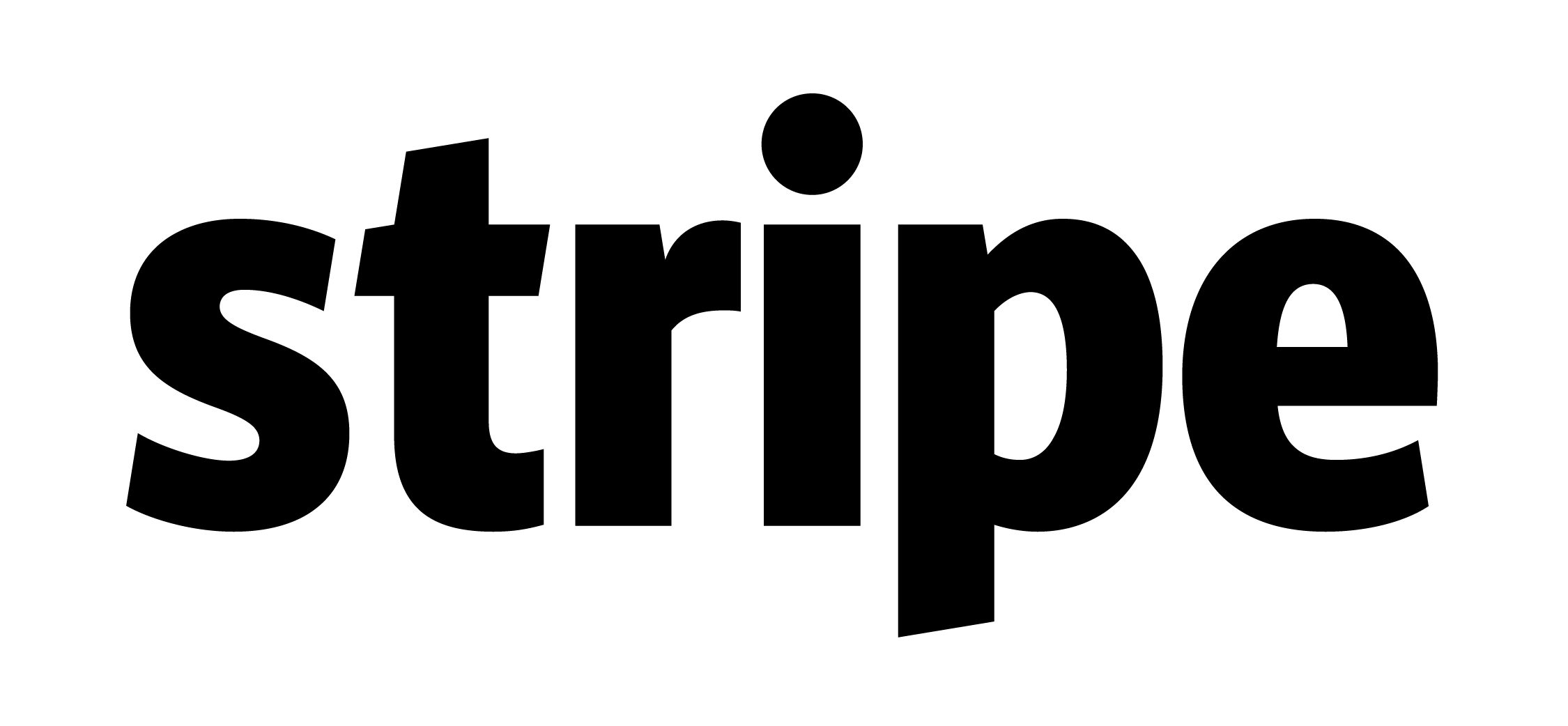Event Suppliers Network (ESN) provides you with a free suite of tools to showcase your business and connect you to the ESN community. The best way to manage your business on ESN is by creating a business login and claiming your ESN Business Page. It’s a great, free way to engage with customers and prospects visiting your listing.
Connect with your customers and prospects
Join the conversation with your customers
Respond to reviews.
Optimize Your Listing
Upload photos, update your business description (up to 800 characters) and contact information, or upgrade your listing to better engage with customers.
Business analytics
Track visitor engagement and customer leads from your ESN Business Page.
How To Find and Claim Your Business Page
(NOTE: Should you wish to claim a listing for a Caribbean business click here)
STEP 1: Create an account if you do not already have one. Click here to create your Account
STEP 2: Login
STEP 3: Search for your business name below and once found click on the “Business Owner?” link found in the right sidebar of your listing.
(Note that “hotels” and “restaurants” are also found under the category of “Venues” below)
[gd_advanced_search]